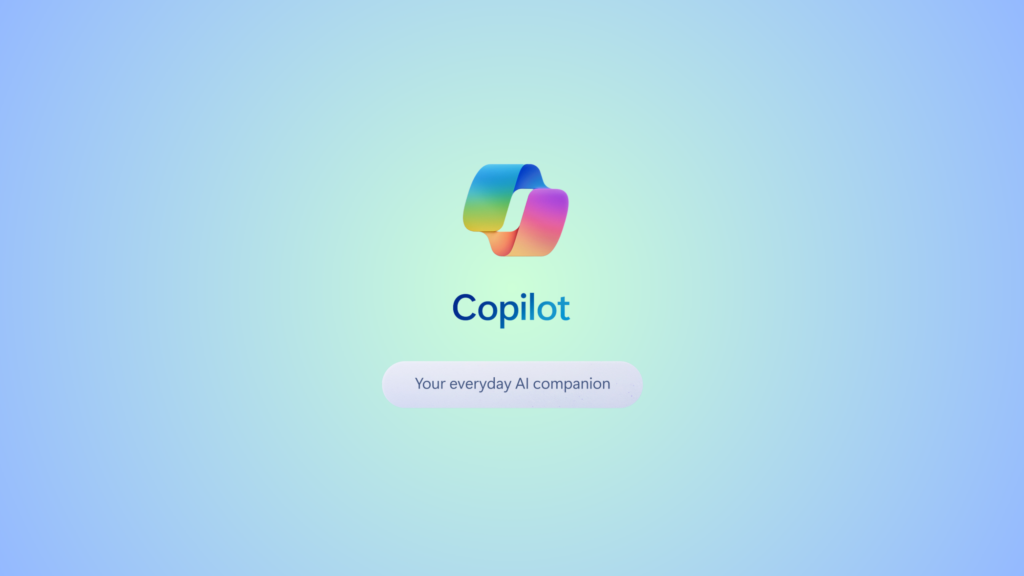A new AI-powered feature, Microsoft Copilot available with Windows 11 is an artificial assistant that answers in natural words to all the user queries. It also ensures to provide the summary of the content, alter settings, solve problems and take appropriate actions. Copilot utilizes Bing Chat, OpenAI plugins along with other third-party plug-ins to create an intelligent personal assistant that allows you to become efficient and get tasks completed more efficiently on Windows. While it employs advanced machine learning technology to identify the user habits and requirements, it gathers information to provide specific suggestions and solutions.
The Evolution of AI in Windows
During the Microsoft Build 2023 conference, it unveiled its plans to bring its COPILOT AI system to Windows, contributing to a major move towards the development of AI capabilities in Windows operating systems. The AI-powered assistant will help users with various tasks, resulting in the AI system for orchestrating that can seamlessly integrate with other software. The possibilities provided in this news release are exciting, since users can ask for AI help with tasks such as making logos or sharing files with tools such as Microsoft Teams.
Know More About AI Powered Copilot in Windows
Powered through Large Language Models (LLMs), the Copilot AI assistant provides cutting-edge solutions that the users can access through the Microsoft Cloud. While they strive to increase productivity, creativity, innovation and data accessibility, users can expect a higher level of privacy and security features for their data. Not only this, but the technology works wonders to bridge the gap between complicated tasks and user-friendly solutions by giving a natural language-based interface. The users can now easily interact with data, build automatizations, create applications and even help in coding tasks. The integration of these tools into the various Microsoft platforms and products gives you an interactive and effective digital workspace.
Reaping The Benefits From Copilot in Windows
Mentioned below are the top benefits that the users can access using this technology:
- Easy File Search
Some people may find the task of finding data or files a hassle which can frustrate them alot. Using Copilot technology can cut down on time and frustration by using natural commands in the language and queries. Copilot recognizes the request, while providing relevant results via a pop-up. This unique technology lets businesses refine the search results by adding additional information or filtering the search.
- Edits Done Professionally
Copilot ensures users have an effortless editing experience as many people may find these tasks daunting. Being an AI-powered tool that works wonders applying filters, alters lighting, along with cropping and erasing unwanted elements, and much more. While the copilot employs advanced techniques for image processing to produce stunning images for the projects, the users can view and alter the output based on their preferences.
- Users Can Learn New Skills
Applying the copilot technology the companies can expect to gain new skills or knowledge by offering pertinent information and resources. Moreover, this unique approach lets the employees be quizzed about what they’ve learned, while monitoring their overall progress. Moreover, through advanced learning models and gathering data on organizational structure lets organizations to learn at their own speed and at their own level.
- Issues Get Fixed Efficiently
We cannot call Copilot just a tool for productivity, since it is a solution-focused tool that helps businesses to resolve issues on their computer or network without calling support. It will identify the problem and offer suggestions and advice for users to follow how to fix the issue as it will look into the status of the network and optimize the performance of the browser and more.
- Creating Documents Effortlessly
AI technology in windows works wonders to assist in getting over writer’s block and create content that meets your needs and preferences. It employs the advanced modeling of language and organizational data to create an impressive and captivating presentation in just a few minutes. Companies can find ease in modifying the contents, style and tone according to the intended audience and their needs.
Easy Steps To Enable Copilot in Windows 11 Settings
While a person installs Windows 11, the Copilot feature gets enabled by default represented with a permanent icon on the taskbar. However, if anyone does not see the Copilot icon on their taskbar, they can follow these easy steps to activate it on their system:
- Begin the app settings for your windows 11 PC.
- Then, select the option of personalization from the sidebar to the left.
- After that scroll down a little and then select the taskbar.
- Next, to enable the Copilot option on your windows, simply turn on the toggle switch on Copilot option.
- Once you turn on the Copilot option, the user will get to witness a Copilot logo on their taskbar.
Preparing for the AI Era
Mentioned below are some strategies to prepare oneself for active preparation and adoption:
Integration and Collaboration:
Businesses depending on digital technology and products must consider the possibilities of AI integration. This is because the capability to seamlessly combine AI from different providers and services could provide significant competitive advantages.
Experience to AI:
As AI becomes more prevalent people comfortable and proficient in using AI technology will enjoy and benefit over people who do not. It is crucial to gain knowledge of the concept of AI and its potential applications especially when it comes to jobs. Through acquiring proficiency in AI-assisted conversation and transmitting the instructions required for AI systems, people can greatly maximize their productivity and utilize the full power of AI.
Embracing AI in Products and Services:
For those involved in product development or service delivery in the field, including AI capabilities to their offerings could create a unique benefit. It doesn’t matter if it’s improving the user experience, automating procedures or using AI-generated insights. The AI integration improves the user experience overall and the competitiveness of a product or service.
Final Thoughts
Microsoft’s vision of creating a single AI ecosystem, which is accessible via various applications and tools, provides new opportunities to collaborate and increase productivity. Embracing the integration and using AI in business operations will keep the companies and individuals more prepared to succeed in this AI period. While we traverse to this dynamic AI scenario, adjusting to the latest technologies and taking advantage of the AI opportunities can bring a lot of success to your table.