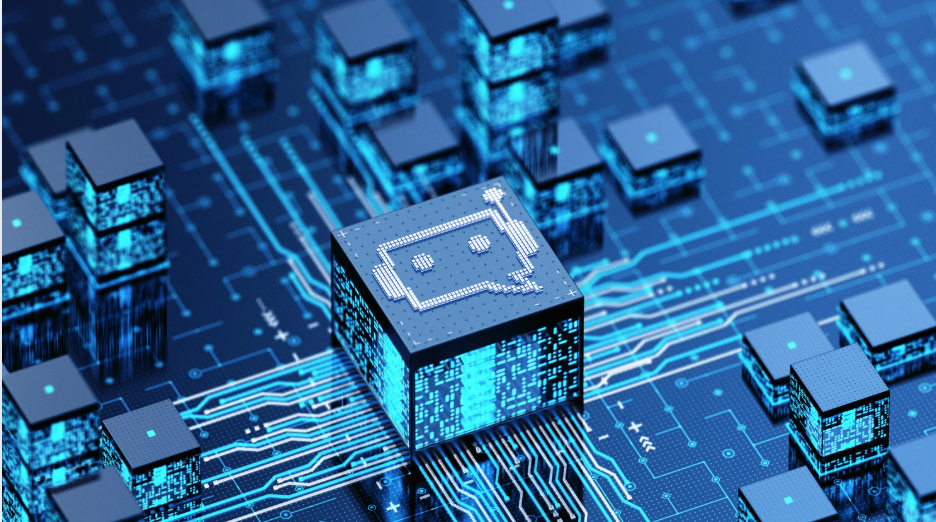Introduction:
In 2025, you are living in the era of AI as a provider of content. AI tools are available for all creative tasks, including voiceovers, presentations, writing, and graphics. But which ones are genuinely worthwhile to pay for, and which free versions will suffice?
We analyze the top AI tools of the year in this blog in order to assist you in choosing which ones to use, which to forego, and which to purchase. These programs include Gamma, Leonardo AI, DeepSeek, ChatGPT, MidJourney, Eleven Labs, Speechma, Tome, Canva Pro, and Microsoft Designer.
Let’s learn more about the best free vs. paid ai tools for creators in 2025.
Comparison Table: Free vs. Paid AI Tools (2025)
| Tool | Use Case | Free Plan Features | Paid Plan Benefits | Best For |
|---|---|---|---|---|
| Gamma | AI presentations & docs | Limited exports, basic design options | Brand customization, unlimited exports, analytics | Pitch decks, portfolios |
| Leonardo AI | AI image generation | Limited credits per day, low-priority rendering | High-res images, fast rendering, commercial rights | Artists, ad creators |
| DeepSeek | Code & text generation | Free text/code generation with rate limits | Faster outputs, API access, no wait times | Developers, researchers |
| ChatGPT | Text, coding, ideation | GPT-3.5 free, limited memory & speed | GPT-4.5, image/audio input, longer memory, custom GPTs | Bloggers, marketers, coders |
| MidJourney | AI art & graphics | No free version (trial discontinued) | High-quality images, relaxed or fast mode options | Designers, game devs |
| Eleven Labs | AI voiceover | Short voice clips (watermarked), limited voices | Long-form audio, custom voice cloning, no watermark | Podcasters, video creators |
| Speechma | Text to speech | Few voice options, 3-min audio max | Multiple languages/tones, up to 30 mins per file | Reels, narrations, social videos |
| Tome | AI story/presentation | Basic deck generation, export limitations | Collaborative editing, advanced design templates | Startup teams, course creators |
| Canva Pro | Visual content + AI | Free basic design tools, limited AI assistant | Magic Write, Magic Design, Brand Kit, background remover | Social media managers, freelancers |
| Microsoft Designer | AI-powered graphic design | Basic templates & AI design tools | Premium templates, integration with Office tools | Entrepreneurs, SMBs |
ChatGPT vs. DeepSeek
If you’re a content creator, developer, researcher, or marketer in 2025, you’ve probably seen two strong AI tools: ChatGPT and DeepSeek. While they may appear similar on the surface, they serve various functions and excel in different areas.
Let’s look at their meanings, key differences, and how to select which is best for your business.
ChatGPT, an AI chatbot by OpenAI, uses the GPT architecture to generate human-like text, write content, assist with ideation, rewrite existing content, and offer conversational responses. It’s ideal for writers, marketers, educators, students, entrepreneurs, and general users seeking broad assistance across text, image, and file inputs.
DeepSeek is a large language model designed for technical and domain-specific tasks such as code generation, math reasoning, research paper writing, multi-step question solving, and high-precision tasks involving complex text instructions, ideal for developers, researchers, and data scientists.
MidJourney vs. Leonardo AI
MidJourney is an AI-powered image generation tool that generates high-quality, imaginative visuals from text prompts, popular in design and art communities for its surreal, cinematic, and painterly aesthetics. It uses Discord-based platforms; strengths include lighting, texture, storytelling, and unique art directions.
Leonardo AI is a web-based image generation platform with advanced features like style presets, background removal, inpainting, canvas tools, and model training. It offers high-speed rendering, model training, and creative control, making it ideal for game asset creators, ad designers, and NFT creators.
MidJourney is ideal for artistic storytelling and high-end visuals, while Leonardo AI offers flexibility, editing tools, and a free tier for fast creation in a powerful browser-based platform.
Eleven Labs vs. Speechma
Eleven Labs is an AI voice generation platform that produces realistic, human-sounding voiceovers for audiobooks, podcasts, YouTube narrations, and character voices. It offers custom voice cloning, multilingual support, and emotion and tone control and is ideal for professional creators, podcasters, filmmakers, and educators.
Speechma is a user-friendly text-to-speech tool. Quickly makes voiceovers from text. It offers multiple AI voices, fast MP3 export, and basic tone selection. The interface is simple. It’s ideal for beginner content creators, social media marketers, YouTubers, and short-form video creators.
Tome vs. Gamma AI
Gamma is an AI-powered presentation and document generator. It’s accurate for creators pitching brands, startups, or courses. It offers unlimited projects, custom branding, and analytics.
Tome is an AI storytelling and visual presentation tool suitable for digital marketers, founders, and educators, offering free and paid plans with watermarked exports.
Tome is ideal for creating captivating storytelling visuals and engaging interactive content, while Gamma AI is ideal for clear, quick, and professional communication in business or educational settings.
Canva Pro vs. Microsoft Designer
Canva Pro is a premium version of the Canva platform, offering 100M+ premium assets, magic design and AI copy tools, background remover and resizing, a brand kit for teams, and scheduling posts directly to social media. Perfect for social media peeps, small biz owners, influencers, teachers, and marketers.
Microsoft Designer is an AI-powered design tool that uses DALL·E AI for image generation and Copilot-like text suggestions to quickly create professional-grade designs. It offers real-time AI text and image prompts, background removal, design variations, seamless integration with Microsoft 365 tools, and fast social media post generation.
Canva Pro’s perfect for design, social media, teamwork, and all those templates. Microsoft Designer is great for AI-powered images, particularly if you use Microsoft 365.
Conclusion
The highlight of 2025? Professional content creation doesn’t require a large team. With the correct combination of free and premium AI technologies, you can boost your output, quality, and originality with a few clicks.
Thus, begin where you are. Try it out. Combine the tools. When your content begins to generate revenue, make investments in those that reciprocate.