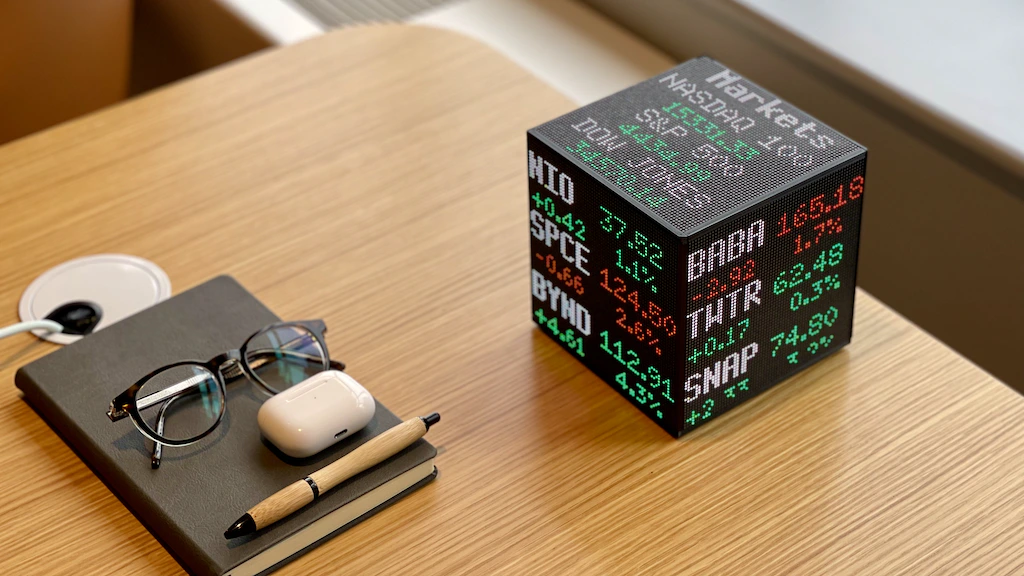The way we manage teams has fundamentally changed as remote work has become more common. The days of looming over cubicles are long gone, but how can you make sure that your geographically distributed staff remains responsible and productive? The technology that promises to provide insight into what your team is doing during those eight (or ten, let’s be honest) work hours is employee monitoring software. However, let’s examine its features in detail, investigate the factors that led to its rise, and go over the various choices before you jump right into the world of monitoring. We’ll even talk about affordable options and the particular factors to take into account for India’s rapidly expanding remote work industry.
Software for Employee Monitoring: A Closer Look at Features
Picture a virtual assistant who is always on the lookout for your employees’ digital activity—complete with a magnifying glass. Software for employee monitoring essentially accomplishes that. It collects a variety of data points to give a complete picture of employee activity, going beyond simple time tracking. Below is a summary of its main features:
- Usage tracking for websites and applications is the mainstay of the majority of monitoring programmes. It keeps track of the websites and applications that staff members use and how much time they spend on them. This can show trends in productivity, point out possible distractions (like scrolling through social media nonstop!) and even highlight unauthorized access to private websites.
- Keystroke Logging and Screenshot Capture (with Caution): Certain software enables keystroke logging and screenshot capture at predetermined intervals for tasks requiring painstaking attention to detail. This feature, though, can be a privacy nightmare. Before putting it into practice, it is imperative to have both employee consent and well-defined legal boundaries.
- Computer Activity Levels: By keeping track of total computer activity, monitoring software can reveal patterns of work for employees. Low activity or periods of inactivity may be a sign of weariness, technical issues, or even possible distractions.
- Comprehensive Activity Tracking: State-of-the-Art Software does more than just monitor websites. It can track the creation and modification times of documents, keep tabs on the use of particular applications within programmes, and even record clicks and cursor movements. When it comes to highly specialized tasks or troubleshooting workflow bottlenecks, this level of detail can be extremely helpful.
- Optional: Advanced software can be used to track emails, chats, and even social media activity through communication monitoring tools. This can help manage remote teams working across platforms, spot possible security breaches, and guarantee that company communication stays on course.
Why Take Into Account Software for Employee Monitoring? A Several Facetted Method
Transparency is a useful tool, but trust is the foundation of any successful team. Here’s a closer look at the strong arguments that businesses should think about using employee monitoring software:
- Increasing Remote Team Productivity: Employee monitoring software can help you stay focused in a world full of tempting distractions, like the ubiquitous fridge, the lure of online shopping, or the never-ending social media feed. It can support remote teams in maintaining focus and making the most of their workday by highlighting ineffective patterns and pinpointing time wasters.
- Ensuring Data Security: Software for employee monitoring can be a useful security measure if your organization handles sensitive data. It can assist in averting potential data breaches and expensive security incidents by reporting suspicious activity, such as unauthorized file transfers, strange website visits, or attempts to access restricted data.
- Enhancing Project Management: Project management can benefit greatly from the use of monitoring software. Tracking the amount of time spent on various tasks within a project helps identify bottlenecks that may be slowing down progress and helps identify areas where resources could be better allocated. This enables more efficient project management and data-driven decision making.
- Determining Training Needs: Activity pattern analysis can help identify areas in which staff members may require more assistance or training. For instance, the data may indicate that a worker needs assistance with a particular piece of software, enabling you to offer specialized training and opportunities for upskilling.
- Increasing Workplace Morale: Unexpectedly, some workers value the accountability and structure that monitoring software can offer. It can assist them in maintaining focus, avoiding procrastination, and making sure they’re on schedule to fulfill deadlines. Fostering employee buy-in requires openness regarding the software’s goals and limitations.
Selecting the Best Fit from the Wide Range of Employee Monitoring Software
The world of employee monitoring software is not one that is best suited for all users. Various solutions meet different demands and financial constraints. The primary kinds to think about are as follows:
Simple Time Trackers: Ideal for gaining an overall understanding of how staff members spend their workdays, basic time trackers keep tabs on application usage and login/logout times. They offer simple reports that can be used to spot general patterns and possible problems with time management.
Advanced Activity Monitors: Take into consideration advanced activity monitors for a more thorough analysis of employee behavior. These record specific information such as keystrokes, screenshots, website visits, usage statistics for individual applications, and even the creation and modification times of documents. They provide detailed insights that are very helpful when troubleshooting workflow bottlenecks or performing tasks that need close attention to detail.
Tools for Monitoring Communications: If keeping company communications secure and under control is a top concern, these tools can keep tabs on social media, chat, and email exchanges. This can help detect possible security breaches involving leaks of sensitive data and can be especially helpful for remote teams working across platforms.
Wellness and Engagement Monitors: A recent trend in employee monitoring software emphasizes the promotion of a positive work-life balance. These tools monitor things like hours worked, use of work devices after hours, and even breaks taken. They can encourage workers to take breaks and detach by spotting signs of burnout or overwork, which will ultimately create a more sustainable work environment.
Reasonably Priced Options: Managing Your Budget
Software for employee monitoring doesn’t have to be extremely expensive. Here are some highly regarded choices that are also reasonably priced:
- Hubstaff: This well-liked choice provides a competitive price with a good feature balance. It has payroll integrations, project management tools, activity and time tracking, payroll monitoring, and even basic communication monitoring features. They offer paid plans with extra features to meet your unique needs in addition to a free plan for limited users.
- Clockify: This platform is great for small groups and new businesses as it provides basic time tracking, reporting, and project management capabilities in an easy-to-use free plan. Prolonged subscriptions grant access to more sophisticated features such as sophisticated reporting, project cost estimation, and amalgamations with well-known external programmes.
- Teramind: Companies on a tight budget, rejoice! For those looking to start small with employee activity tracking, Teramind provides a free plan that includes website and application monitoring. More sophisticated features like thorough activity tracking, communication monitoring, and even employee sentiment analysis are available with paid plans.
Conclusion: Striking the Correct Balance
Software for employee monitoring has its uses, but it’s not a remedy. When used properly, it can raise output, facilitate better project management, and even improve worker wellbeing. But it’s vital to pick the best software for your particular requirements, give transparency and employee consent top priority, and make sure data privacy laws are followed. Recall that the fundamental components of an effective and successful team are still open communication and trust. Employing employee monitoring software sensibly and morally will help you build a productive workplace and a great corporate culture.
Frequently Asked Questions
What is software for employee monitoring?
Digital activity is tracked by employee monitoring software, which offers insights into worker productivity.
Why think about utilizing software for employee monitoring?
It assists in identifying training needs, boosting workplace morale, ensuring data security, improving project management, and increasing productivity of remote teams.
Which employee monitoring software options are reasonably priced?
Teramind, Clockify, and Hubstaff all provide reasonably priced solutions.